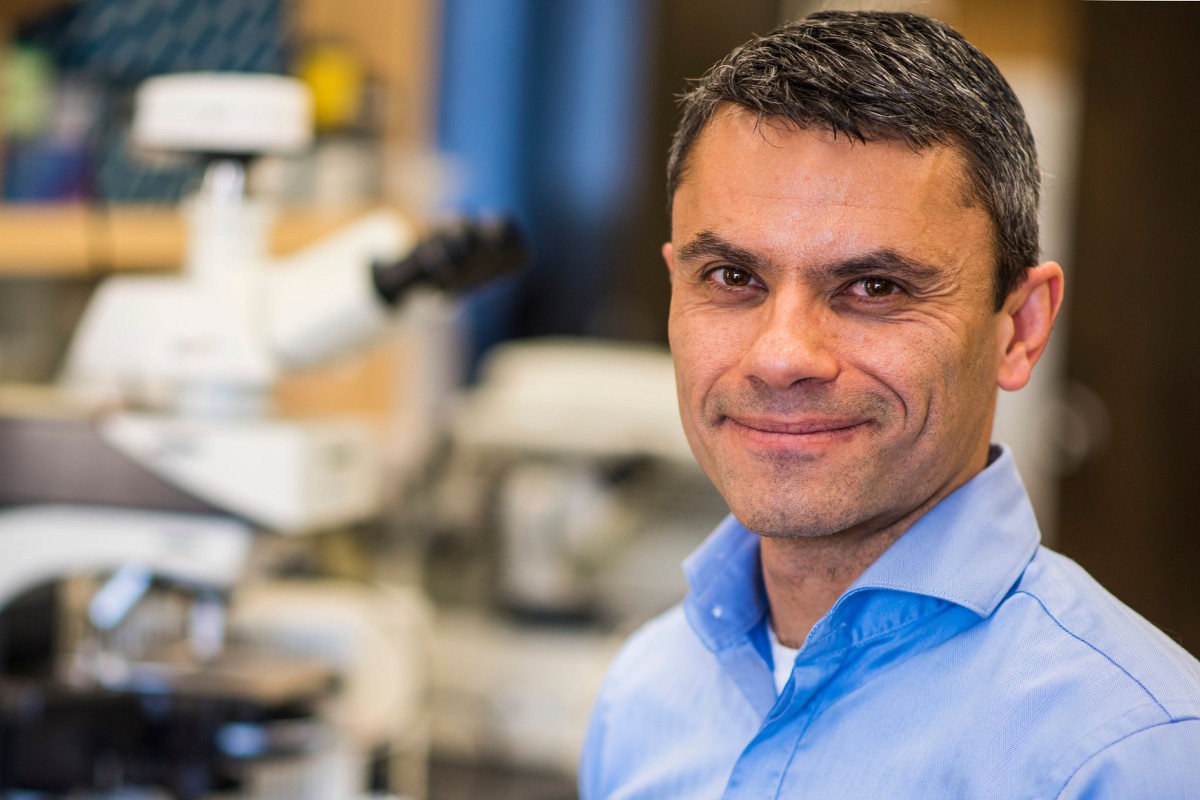Biological Sciences
| Services | Our 5 service centres provide support to researchers and external organizations. Explore our range of services, which include sample preparation, DNA sequencing, biogeochemical analytical services and more. | |
| Research Certificate | A research certificate in science provides undergraduate students an opportunity to engage in authentic and focused research and acquire skills beyond what a normal research experience in an Honors or Specialization program may allow. | |
| Collections and Museums | Our collections and museums contain over one million specimens, including plants, insects and dinosaur bones. The Biological Sciences collections are used to support research and teaching (open by appointment). |
EQUITY, DIVERSITY AND INCLUSIVITY (EDI) STATEMENT
The Department of Biological Sciences is committed to fostering a safe and supportive environment for all members of our community—staff, students, clients, and the general public—in which to learn, teach, work and discover, free from all forms of discrimination, harassment and intolerance.